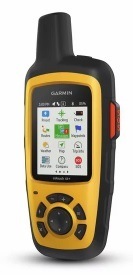
I bought a Garmin inReach SE+ for the singular purpose of being able to check in on things back home when I am out on my extended vacations that take me out of cell phone tower range. It will also serve a dual role in that I can let people back home know I am okay on my solo wilderness outings.
On top of the communication features, I can also use the Garmin inReach SE+ to alert Search and Rescue (SAR) services of any emergency medical and life threatening situations that could pop up, but hopefully never will.
The Motivation Behind Buying A Satellite Communication Device
A couple years ago I was in Canada on a Lake of the Woods houseboat fishing trip with my father, life long pal Jim, and a couple other people. While was far from home fishing some guy back in Wisconsin ran a red light with his pickup and smacked into my wife’s car while she was driving in it with my mother. Luckily it wasn’t horrible and things turned out okay. My father and I were able to keep in touch with events back home because the houseboat had a sat-phone on board.
Ever since that trip years ago I worry when I go to remote locations where I can’t be in touch with people back home. My wife also worries about me, as I tend to go solo on most of my wilderness trips, and even short weekend trips to the remote cabin we have.
With the Garmin inReach SE+ I can send and receive text and emails from home.
Garmin inReach SE+ Is Peace Of Mind
To be perfectly honest I like to go on my wilderness trips to get away from technology, news, politics… the hustle and bustle of the modern world we live in. I don’t want to bring technology with me, but now that I have the inReach SE+ I feel like I will have peace of mind.
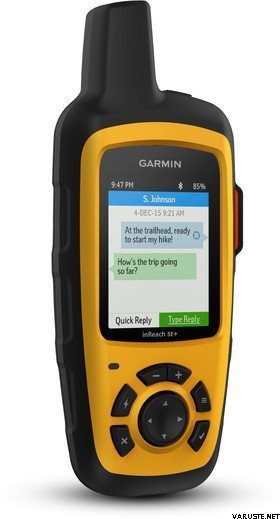
And that is exactly what the Garmin inReach SE+ is for me… peace of mind. If something goes wrong back home or there is an emergency I want to know sooner than later and cut my trip short if needed.
The Garmin inReach SE+ also gives my wife peace of mind.
How The Garmin inReach SE+ Works
If you often go on excursions where you are outside of cell phone tower coverage and want to stay in contact with home, or have a means to alert somebody in case of an emergency situation, then you want to have a means of satellite communication. The Garmin inReach SE+ gives you that ability. Really, to me, it’s a no-brainer. I wish I would have bought one of these last year.
The Garmin inReach SE+ uses satellites to send and receive messages. It does not allow you to verbally talk with anyone, it’s not a phone. But it does allow you to send emails to email addresses and texts to cell phone numbers. People can send you messages back.
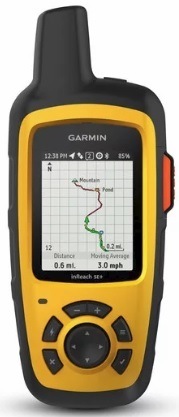
On top of the communication features it can also be used for navigation – but it is somewhat limited compared to full fledged GPS units you can buy. Does it work pretty good for navigation? It has built in features that allow you to track your route and waypoints you set, but does not allow you to view your location on the device on a map. However, you can bluetooth to your phone and using the Garmin Earthmate app, and that does allow you to use downloaded maps. Many North America maps are free!
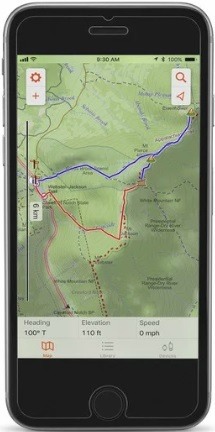
You Do Need A Satellite Subscription Plan
With a standard GPS unit you can just buy it and have access to the Global Positional Satellites in orbit around the planet. No other fees required. However, with the Garmin inReach SE+ were you can send and receive messages you need to subscribe to a monthly service that lets you send and receive data.
The good news is that it doesn’t cost much. There are a variety of plans available to choose from online. There is an activation fee usually around $20-$26 dollars, and then after that you pay monthly based on the plan you subscribe to.
Do you intend on using your inReach all throughout the year? If so an annual subscription plan may suite you best. Or, if you plan on only needing to use it a couple times per year on occasional trips there is the Freedom Plan.
Each type of plan has various amounts of paid for communications included.
- Annual Subscription: Costs range from $11.95 per month up to $79.95 with various plans between the cheapest and most expensive. Each of the different plans available come with various amounts of paid for up front messaging and weather report services. The annual subscription locks you in for the year.
- Freedom Plan: Costs range from $14.95 per month up to $99.95 and also come with various amounts of paid for up front data usage plans and weather reports. The Freedom Plan lets you stop and start your service as you need it, so you are not paying every month on a yearly subscription.
Freedom Plan Versus Annual Subscription
I am currently subscribed to the Freedom Plan. As of right now I have three trips for the upcoming year that are taking me out of cell phone range, I need to only have my inReach SE+ activated during those three months. Under the Freedom Plan I will only pay for the device’s data usage during those months – that’s it! Very affordable.
Under the yearly plan the device would be activated all year long and I would have been billed every month. At the end of the year the plan would auto renew.
Garmin inReach SE+ Data Usage
No matter what plan and subscription you go with you are only allowed a certain amount of data transfer memory, unless you go straight for the high usage plans that cost the most in which case data usage is unlimited.
Personally, unless there is an emergency I don’t see myself sending more than a single ‘check in’ message per day. So the cheap $14.95 per month subscription under the Freedom Plan lets me send/receive 10 detailed messages for free in a single month period that I am activated. If I go over I pay $0.50 per additional message.
There are also free preset messages that cost nothing… more can be read about those below.
If I need to go over ten detailed messages then it is likely because of an emergency and I need to communicate more, in which case the last thing I am worried about is sending an extra twenty messages that adds up to $10 more dollars.
Higher paying plans allow for more data usage if you think or know you will need it.
Detailed Messages Vs Free Preset Messages
There are detailed messages and then there are the free preset messages. When you create your online account with your subscription you are allowed to create three preset messages of your own wording. You are limited on how many characters can be in the three preset messages so they have to be brief.
Those three presets can be sent as many times as you want each month at no cost. They do not take away from your subscription plan’s detailed message usage mentioned above. Here are what my preset messages are set as:
- “Everything is okay, no issues or problems.”
- “Location update since last message, all is well.”
- “Traveling: trip starting/ending, all is well.”
I can send any of those messages at no cost as many times as I want. Each time I send any message the person getting the message also gets a link they can click on that will bring them to an online map showing them my exact GPS location. That same link will also allow them to send a message back if they feel the need to do so.
Very Important: If they send a message back, their message will be deducted from your payment plan’s detailed message usage.
Garmin inReach SE+ Weather Reports
Another nice thing about the inReach SE+ is that I can get simple or detailed weather reports. Some people bring along little radios that get the weather bands when out in the wilderness. I used to do that, but now I don’t have to, because the inReach SE+ allows me to get weather forecasts at my request.
There are three types of weather forecasts you can requests on your device; basic, premium, and marine.
- Basic Weather Forecast: Costs nothing extra, but does use up one of my ten free monthly messages I get under my Freedom Plan Subscription. The basic report includes a 48 hour forecast reported in intervals over two days.
- Premium Weather Forecast: Costs $1.00 but gives you a seven day forecast with updated intervals over seven days.
- Marine Band Forecast: Costs $1.00 and is the same as the Premium but if you are on or near a large body of water such as the Great Lakes or larger, you can get wave height and current information as well.
I have to admit, when in the Boundary Waters or other remote canoe trip settings, it is going to be very nice to have weather reports readily available.
Garmin inReach SE+ SOS Feature
It doesn’t matter if I am on a solo canoe trip or with somebody. Accidents can happen. Broken leg, immobilizing flu, heart-attack…etc… etc… In such rare but possible situations sending a text message or email may not be enough. A dangerous life-threatening situation could arise where you need help and need it sooner than later.
That’s where the Garmin inReach SE+ and it’s built in SOS feature can in handy. More peace of mind!
SOS Mode: How It Works
The SOS button is covered and protected from accidental activation under a cap on the device that you must physically flip open. Once the SOS cap is open, you can press the SOS button.
When you press the SOS button a short countdown on the device will begin. During this time if you pressed the SOS button by accident you can cancel out before your device sends an emergency message to emergency response services.
If you don’t cancel the SOS alert, the Garmin inReach SE+ will send an emergency alert message to emergency services. The message will basically tell them your location and that there is an emergency.
You will then get a confirmation message from emergency services that your SOS has been received. Replying back to their message about your situation will let them know more details of your emergency.
The inReach SE+ will not be able to be shut off while in SOS emergency mode. For the first ten minutes of the SOS activation it will send a default message with your GPS location. To save battery power updates are sent every ten minutes after that, and also every 30 minutes when the device is stationary and not moving.
Based on your situation and location will determine how your SOS is responded to. I have researched this online, and most people in remote locations are airlifted out by helicopter for severe or time sensitive emergencies.
inReach SE+ and GEOS
GEOS is the company that handles the emergency response services when you activate the SOS feature on your inReach device. They handle the coordination process for any emergency services you may need during whatever situation your face.
In additional to the coordination services they provide they also sell SAR insurance.
Search & Rescue Insurance: Do You Need It?
It really depends on where you are going and what kind of emergency response you may need. Many States do cover some SAR operations. Some only cover certain situations, like sending emergency services in on foot into the mountains to haul you out, but will not cover costs or all the costs if you need to be hauled out on a medevac chopper.
Sadly I can’t answer this question if it’s on your mind. It all depends on if you have medical insurance of your own and if they cover such costs and how much. If the State you live in covers all, some, or none of the costs. Some states do cover SAR costs as part of your hunting and fishing fees. You will need to research that on your own.
I can tell you that if you were in the remote wilderness with a serious medical condition you would want to get rescued and live – who wouldn’t! Now, once rescued do you want to face potential bankruptcy because you find out the costs of the rescue were not covered? I read online that a 82 mile helicopter ride cost one person over $52,000.00!
Personally I don’t want to face that kind of a bill or worse after needing to be rescued. GEOS offers some affordable SAR insurance, and yes, I am covered just in case.
Some Basic SAR Insurance Plans
Here are just two of the SAR insurance plans GEOS offers:
- SAR 50: Starting at $17.95 per year, this will provide expense coverage up to $50,000.00 per incident with two incidents covered per year.
- SAR 100: Starting at $29.95, this plan will cover up to any number of incidents per year, but only to a maximum of $100,000.00 for the year. This is the coverage plan I have in place.
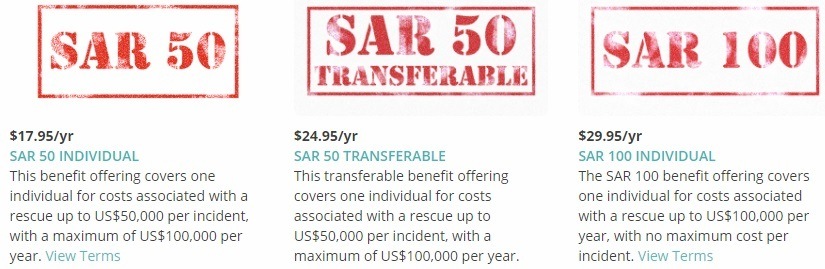
SAR Insurance – An Important Fact
The SAR coverage plans mentioned above are for an individual person. As an example; I am going on a BWCA canoe camping trip in May with a buddy. My SAR 100 coverage is for me only. If we need to use the SOS feature on my inReach SE+ because he has a heart-attack and needs to be airlifted out, my SAR coverage would not apply to him. My buddy would need to have his own SAR insurance if he wanted to be covered.
If you want coverage for a ‘couple’ or a ‘family’, or one that is ‘transferable’, GEOS does have plans for that sort of coverage, but it can add up fast. Even so, having SAR insurance is fantastic for your peace of mind.
Looking Forward To Using My Garmin inReach SE+
Like mentioned above I have three major trips planned this year where the inReach SE+ is going to come in very handy. I’ll be able to send my wife messages every day letting her know I am okay. In return, if she feels the need to alert me of any major issues back home, she can. Peace of mind!
On a side note my wife been putting the kibosh on a Woodland Caribou Provincial Park trip I have been wanting to do solo. I’m hoping now with me having this device I can get her blessing
Over the last couple months I have played around with my new toy testing it out locally. I like it. The Garmin inReach SE+ is a win for me and my family. If interested you can buy one online and read more details by clicking here.
TD





